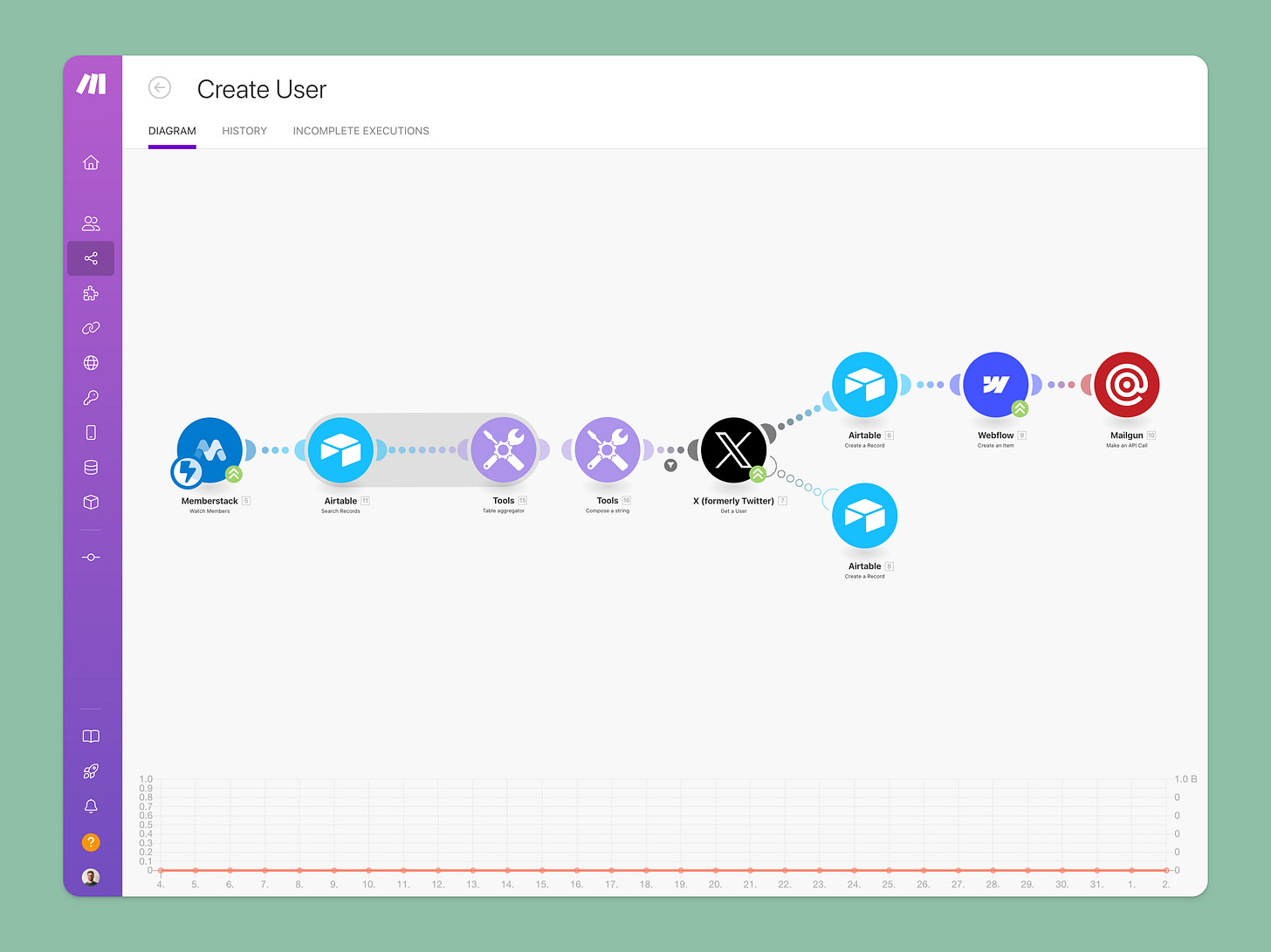Beyond Webflow: expanding my no-code toolbox to land bigger ticket projects
Adding new no-code tools has let me take on projects I couldn't do with just Webflow.
👋 Hi, Ondrej here. Every week, I write about growing my Webflow freelance business, sharing freelance tips, Webflow skills, and learnings from the community.
If this is your first time reading Flowletter and you’re not subscribed, here’s what you missed in the past weeks:
Now is a great time to build Webflow apps: an interview with Tom Elliot from fluidSEO
The failures that got us to where we are: my personal Webflow journey
Expanding my no-code toolbox with new tools has allowed me to unlock new types of projects that I couldn’t previously take on due to Webflow’s limitations. With these tools, I can build advanced web projects and get paid more than basic marketing websites.
In today’s post, I’ll cover the tools that have made this possible and show you the projects I built with them.
Make.com
One of the first tools I learned in my no-code journey was Make.com, or, as it was known back then, Integromat. Think of Make.com as a glue that connects different tools and platforms and allows you to build robust integrations.
I use Make.com for many client projects. For instance, it allows me to integrate one of my favorite email marketing platforms, Mailerlite, with Webflow’s forms since there isn’t a direct integration.
But it’s far more powerful. A while back, I built a personal project that took my most popular tweets of the week and automatically sent them to an email list. This was an integration of three services: X (back then, Twitter), Airtable (to calculate tweet popularity based on a combination of likes and replies), and Mailgun (to send the tweets to my email list).
Being able to build an app that has actual backend logic was an incredibly empowering feeling. It’s not quite coding, but you can imagine the opportunities this opens up.
Memberstack
About a year ago, I was approached by a client who wanted to build an e-learning platform. They wanted customers to be able to assemble courses by picking from a list of available lessons. Customers could choose 5, 10, and 30 lessons and would be charged based on the number of lessons.
To build this, I turned to Memberstack and its powerful MemberScripts. Memberstack allows you to save a JSON file for every user who signs up. This allowed me to store users’ custom lesson lists inside their respective JSON files. Using MemberScripts, I manipulated Webflow’s Collections to display only the lessons a user selected at checkout.
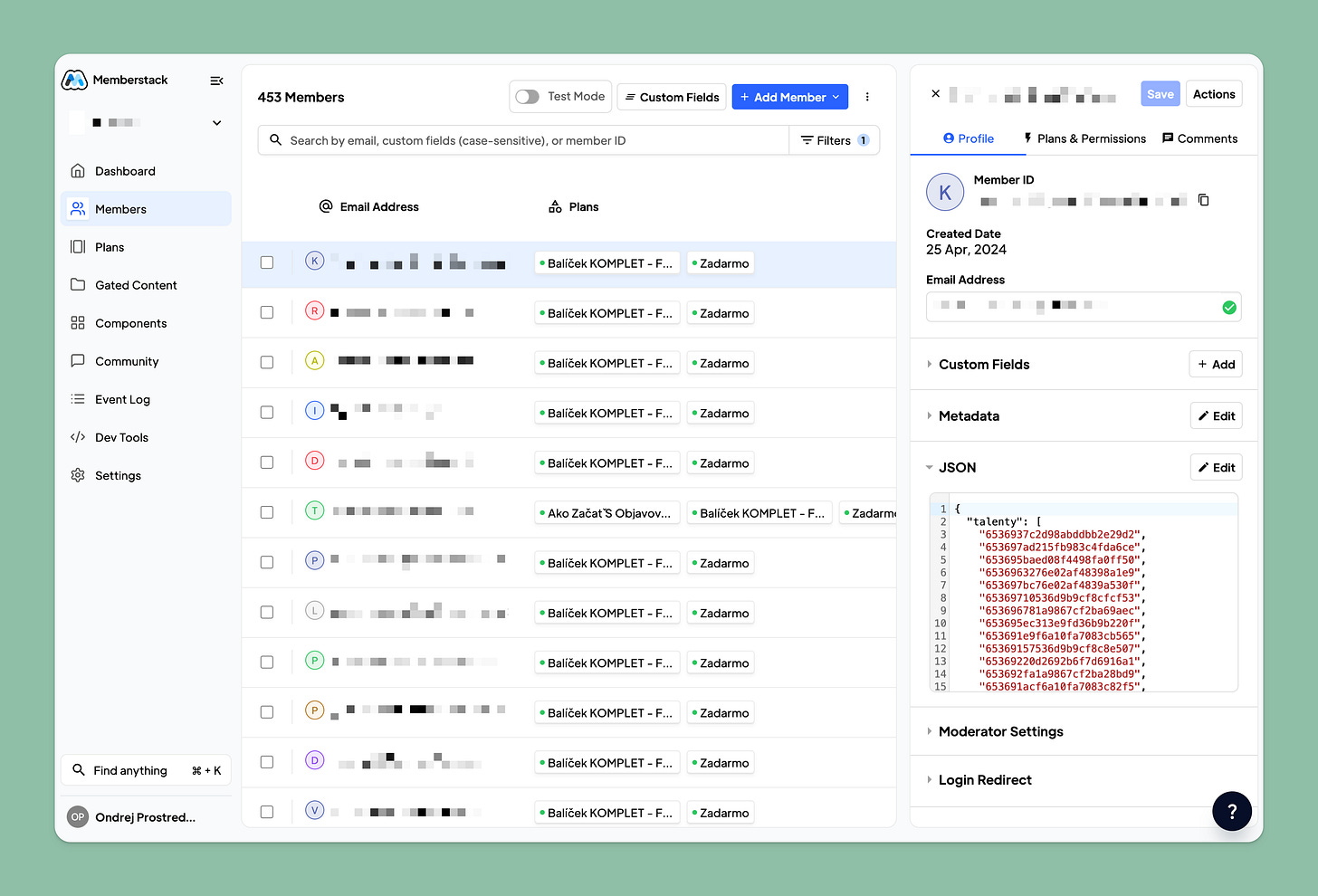
Finsweet Attributes
Attributes are a very popular collection of Webflow custom scripts that give your websites extra power. For instance, you can build a CMS filter, a table of contents for your blog post, or the ever-more-popular CMS slider.
I use these in most projects, and getting familiar with them made me more confident when taking on new client projects. I could make sure more complex things were possible with Webflow.
Jetboost
A while back, I built a reference website for a personal project. Using Jetboost, I built powerful filters, search, and a favorites feature.
Next: Wized & Xano
I’m always trying to expand my no-code toolbox. I’m currently learning two tools: Wized and Xano.
Wized is another project from the fantastic Finsweet team. It’s a robust platform that lets you build full-blown web apps without code. It connects to data sources — everything from Airtable to more advanced solutions like Firebase. It also serves as an API connector, allowing you to interact with other apps and platforms.
Xano is a backend builder that lets you create a database and build API endpoints to interact with your data.
The Webflow-Wized-Xano combo has grown in popularity in the past year, and I want to explore it over the next few months.
Are you a Webflow freelancer? Subscribe if you haven’t already. I send new posts about growing a Webflow freelance business, tips and tricks for building in Webflow, and useful tools every week.